Sega Genesis / Mega Drive Optimal Timing Capture Settings
Quick Settings
- Capture at 1280x240 with H.Total 1710
- Shrink down the video to 320x240 via bilinear scaling
- Scale with area scaling to desired resolution e.g 1600x1200 (5x scale)
Note: The image is not centered in both resolutions the console ouputs and will require recentering
Capture Explanation
The Sega Genesis or Mega Drive is capable of outputting RGB natively without any modifications. The timings should stay consistent between all console variants in the same region. Settings such as phase, colour balance, colour space, etc. will need to be set on a per case basis as it will differ from setup to setup.
NTSC consoles are capable of producing 256x224 and 320x224 video. PAL consoles can do 256x240 and 320x240.[1] . If you would like to view a list of games that are 256 wide you can do so here.
The following settings will not include capture of the overscan border.
Video Timings Explained
Ste from HDRetrovision has drawn out how the video signal on a Sega Genesis looks like for both resolutions.
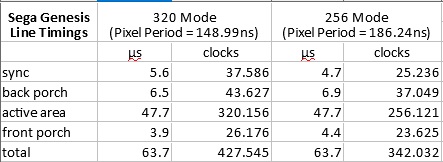
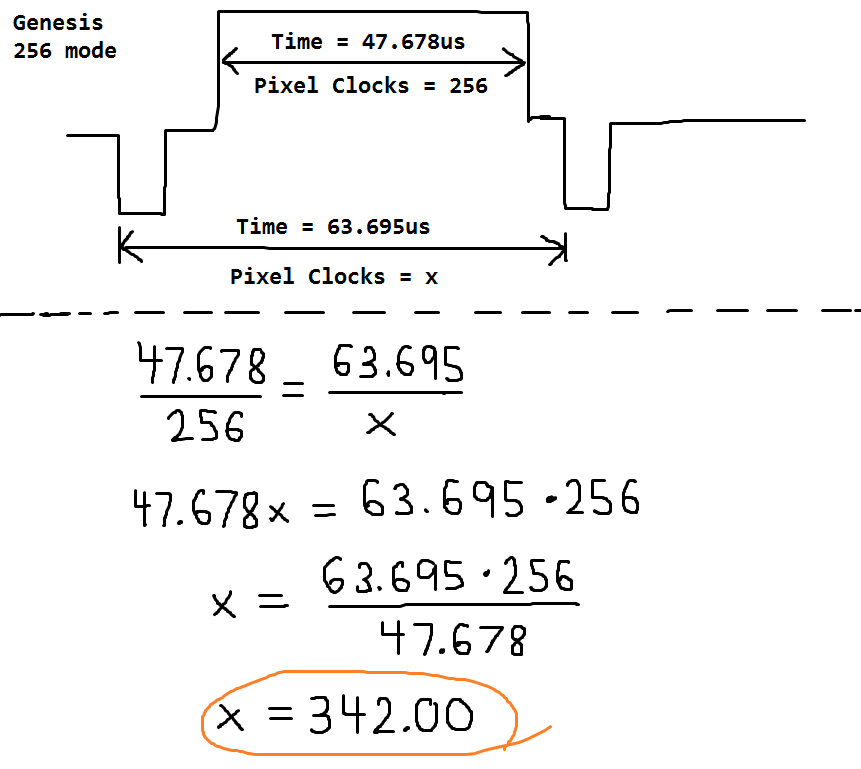
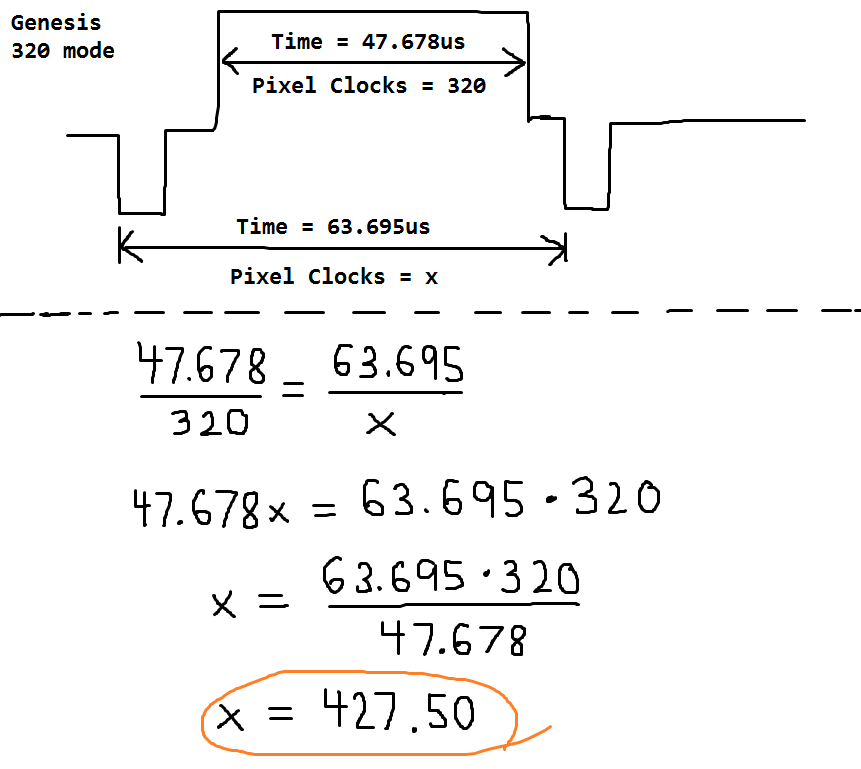
In the diagrams X is equal to H.Total for devices that can do optimal timings such as the Datapath Vision cards or an OSSC. The 320 can be a problem with it's non integer size, however this can be resolved via oversampling.
256 * 5 = 1280 , 342 * 5 = 1710
320 * 4 = 1280 , 427.5 * 4 = 1710
If we treat the video as a 1280 wide H.Active we will have an H.Total that works with both the 256 and 320 wide modes of the Genesis/Mega Drive. This also allows for 32x games that mix resolutions to be captured properly. In VCS you force a 1280x240 resolution, adjust H.Total to be 1710. In post processing for best results you can scale the image down to 320x240 via bilinear to take advantage of the oversampling. You can then upscale via point or area filtering to the desired resolution.
These timings should also work on devices that support 240p video signals but can't go under a certain H.Total such as the Datapath VisionAV cards.
Capture Examples
Doom 32x via HDRetrovision cable and Datapath VisionE2s. Click for full size

